I moved the blocks to the design wall as I sewed the diagonals. Arranging blocks in front of the oven won't work two days in a row. ;-)
 |
| Blocks sewn and transferred to the design wall |
Switch to HTTPS
As we use technology we need to keep our hardware and software as secure as possible. Fantastic programmers are constantly finding solutions to weaknesses in the system. They report how to plug those holes. With phones, tablets, and computers it's frequently added to the system updates but we still have to push the button. Not to update is like refusing to wear your seatbelt.
We are all aware of the recent Equifax hack that stole millions of records. Current reports suggest hackers got in because Equifax failed to update a security patch for over a month. Through the years bloggers have been hacked; their links suddenly point to porn sites or their entire site sends you to a scam page instead. Fortunately there's an easy fix if you use Blogger. Simply switch to HTTPS, that's Hypertext Transfer Protocol Secure.
The "secure" is the important part because data can't be altered during transfer (your links won't be hacked) and users are sure they are communicating with your website (no man-in-the-middle attacks where a hacker redirects your entire site.
In Blogger, go to Settings then Basic. Click on "Yes" under HTTPS to HTTPS Redirect.
Hooray. You're safer already but you're not done. You'll probably see a "mixed message" note. This is a tedious but important repair. Get some coffee and expect to spend some time. How much time? That depends on how many links need fixing. Google has a page explaining how to repair mixed content for Blogger on Chrome. (This is what I use; I'm not a programmer.)
The first part reads:
Here's where you find JavaScript Console:
Here's what a mixed content message looks like. It's color coded. No, I don't know what all the other stuff means.
You must find that code in on your site and fix it. {Google has more information on discerning whether it's coming from a single page or is on multiple pages. Read the link above for that information.} If it's someone else's gadget, send them an email asking them to repair it. I could repair some; others need someone else to fix. I've given them a deadline.
Once you finish your old posts and pages, it's easier to avoid these errors in future. Here's how.
Yes, that code looks like the foreign language it is. But we can learn to understand the parts we need to repair. It's like learning to use SpellCheck. Good luck and "let's be careful out there."
EDIT: I prefer to create and edit my posts in Chrome. It and Blogger are both Google products so I expect fewer interface issues. You can check JavaScript in Safari. It's in the Develop menu.
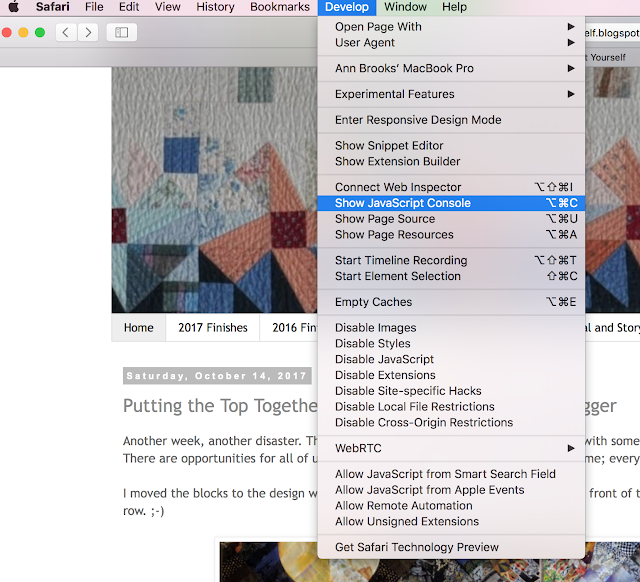
If you can't find Develop, turn it on by going to Preferences...

and then clicking the Advanced tab.
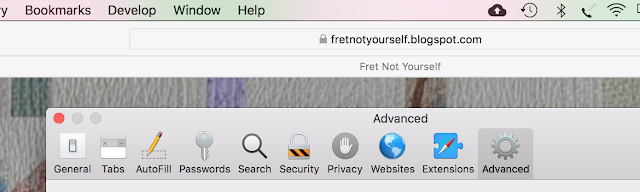
JavaScript appears at the bottom of the screen. The correction process should be the same as with Chrome but I'm not certain of the details.
Enjoy the day, Ann




